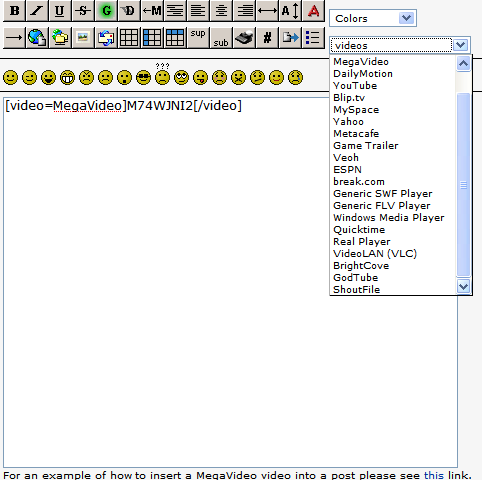Post by Eton Bones on Feb 1, 2008 19:00:28 GMT -5
The Any Video in Post code was written to allow pasting embed codes directly into a Proboards® post and allow them to play inside the post [example] rather than in a new window or tab thus keeping your visitors on your forum and thus removing a major reason for them wandering away. . The code is however expandable (through addons) to add support for specific video types or hosts (some are listed below) to address cases where video sites sometimes don't offer embed codes for all videos or use an API based player (e.g. AOL and CNN). Addons are also capable of automatically converting existing links into links that will play the video inside the post with no extra effort on the part of the link poster (currently available only in the Youtube addon but possible in any addon if there is a demand for it).
You're welcome to test it out by clicking on the preview picture at the end of this post. In addition to the five default types all addons are enabled on the test board. Post the video you want to test or just click the preview button to see if it works. If you do not see a type you desire then say so in the test post and it can probably be created as an addon. Most videos (and audio players) however can be handled by the embed type alone (simply select embed from the video list and paste the embed code you got from the video site between the ubbc tags then hit preview to see if it works).
Code Features:
Editing:
Preview: (click image to post a video for testing)
Known bugs:
Related Links:
[Agent:12]
The AViP code accepts the following types by default:
- Embed (plays any embed code from any site)
- Windows media player
- Quicktime (also plays flash)
- Realplayer
- VideoLAN (VLC) (also plays flash)
- In addition Addons are available for the following types: (see Addons for a more complete list of addons). Addons not only allow you to paste an url or id to a video rather than the entire embed code but on some players can also add color scheme customizations so it better matches your forum's skin
- YouTube (removed because all youtube codes now violates Proboards' TOS)
- Google
- MySpace
- Yahoo
- MegaVideo
- DailyMotion
- Break.com
- ESPN
- Blip.tv
- Metacafe
- Game Trailer
- CNN
- Veoh
- AnyFLV
- YouTube (removed because all youtube codes now violates Proboards' TOS)
You're welcome to test it out by clicking on the preview picture at the end of this post. In addition to the five default types all addons are enabled on the test board. Post the video you want to test or just click the preview button to see if it works. If you do not see a type you desire then say so in the test post and it can probably be created as an addon. Most videos (and audio players) however can be handled by the embed type alone (simply select embed from the video list and paste the embed code you got from the video site between the ubbc tags then hit preview to see if it works).
Code Features:
- The code respects the option to disable images in the user's profile so that users with slow connections/computers can still enjoy your forum without having to wait for video players to render. The person posting the video can also disable it be default (user can still click on disabled video to watch it inside the post) by adding disabled=true as a parameter to the UBBC tag.
- Previewing the post will show if you have correctly inserted the video.
- Admin can set a limit on number of videos allowed per post as well as the number of videos per any given page of a thread. Default is 1 video per post and 3 videos per page. All subsequent videos above these limits that appear in a thread or search result will be disabled until user clicks on it to enable.
- Admin can customize color scheme of certain video players to match their Proboards skin color scheme (provided the player supports it, such as megavideo and youtube).
- Admin can set a maximum size (width and height) for all videos in order to avoid stretching forum but poster can specify a size to match the actual size of the video (provided it isn't larger than the size the admin has imposed) by specifying width and height in UBBC tag.
- Advanced posters can also specify flashvars for flash video types in the UBBC tag if desired (embed code type and non-flash types such as quicktime won't accept flashvars).
- The list of supported video types is only a starting point since it is completely expandable to include other video hosting sites and applications. See AVIP Addons for a list of already made addons. If an addon you need is not in the list and you need one made ask me or a coder to make one for you.
- Option to automatically convert* pre-existing video links in posts without having to modify with video tags. The urls will look completely unchanged but clicking on it will play the video inside the post instead of opening a new window [example].
[bg=mistyrose]*Currently only available in the Youtube addon which must be installed for this feature to work
(possible to auto-convert urls for other addons if there is a demand for it) - User who do not have a particular plugin installed are given a chance to automatically install the missing plugin without first having to close their browser. If that fails then manual install is offered as a second option.
Editing:
Preview: (click image to post a video for testing)
Known bugs:
Opera unable to dynamically reinsert disabled videos correctly- Opera always returns "undefined" for flashvars
Safari chokes on long video IDsProboards insertion of spaces on long Video IDs that contain no or infrequent spaces breaks videomore than one video of the same type not possible in a single postBug: Forums with text menus enabled by the setting in admin panel or through a code causes the video code to think user has images disabled in their profile and not render videos(fixed 8/10/2008)- HTML injection exploits exists when posting embed codes directly into posts (somewhat fixed by allowing only certain tags and disallowing all event handlers)
Related Links:
- Where can I get the code?
(The code is still in the testing stage and may not ever be released, so use at your own risk!!) - Creating your own video addon
- how do i add the Videos thing to it?


[Agent:12]